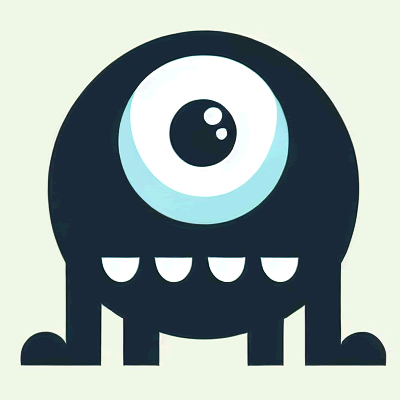FlowMapp
What is FlowMapp?
FlowMapp is a visual platform designed to streamline the website development process by improving user experience (UX), logic, structure, user goals, and conversion flows. The platform offers a range of features catering to various roles within the development process, including project managers, designers, developers, and marketers.
Key Features for Different Roles:
For Project Managers:
- Sitemap: Create and manage sitemaps to visualize website structure.
- PDF Export: Export projects as PDFs for easy sharing and documentation.
- Import from URL: Import existing websites to create sitemaps.
- Share: Collaborate with stakeholders by sharing projects in real time.
- Increase revenue and sales conversion: Track progress and optimize for conversions.
- Manage all stages of web development: Control every step of the development process.
- Track design & dev statuses: Monitor progress and identify bottlenecks.
- Estimate project timing and cost: Accurately estimate project timelines and budgets.
- Get a helicopter view: Gain a comprehensive overview of the project.
- Collect full project requirements: Gather all necessary information upfront.
For Designers:
- Sitemap: Design and manage sitemaps to represent website structure.
- Wireframes: Create interactive wireframes to visualize user interfaces.
- User Flow: Design user flows to map user journeys and interactions.
- Templates: Leverage pre-made templates to expedite wireframing and user flow creation.
- UI Library: Utilize a UI library for consistent design elements and components.
For Developers/Marketers:
- Content: Add content such as headlines, text, and call-to-actions (CTAs).
- SEO: Integrate SEO data like tags, meta descriptions, and keywords.
- Collaboration: Collaborate with team members and stakeholders.
- Export: Export projects in various formats (PNG, XML, PDF, CSV, or webpage).
- Share: Share projects with clients for feedback and approvals.
FlowMapp's Key Features:
- Pre-made Templates: Quickly build visual structures with pre-designed templates.
- Export & Import: Export projects in different formats and import existing websites.
- Sharing: Collaborate in real time by sharing projects and receiving feedback.
- Workspaces: Organize teams and projects efficiently.
- Comments: Leave comments, edits, and feedback within the platform.
- Collaboration: Real-time interaction with team members and clients.
- Export to Figma: Export wireframes to Figma for further UI design and editing.
- Wireframes Previews: Create interactive prototypes that resemble real webpages.
- Cost Estimation: Estimate project costs collaboratively.
FlowMapp's Core Components:
- Wireframes: Create interactive, high-fidelity prototypes using a template library.
- User Flow: Design intuitive user experiences with a minimalistic user flow tool.
- Sitemap: Create interactive visual sitemaps with a page editor, wireframe builder, and collaborative features.
- Content: Store text and visual content with a powerful editor for each page.
Benefits of Using FlowMapp:
- Streamlined Website Planning: Improve the planning and development process.
- Enhanced Collaboration: Facilitate real-time collaboration among team members and stakeholders.
- Visual Design Communication: Effectively communicate design concepts and ideas.
- Improved User Experience: Create user-friendly websites by focusing on user flows and interactions.
- Cost and Time Optimization: Estimate project costs and timelines accurately.
- Increased Client Satisfaction: Impress clients with a professional and organized approach.
FlowMapp Prices
For individuals and digital nomads to organize personal projects or for an easy start with FlowMapp tools.
For professionals or freelancers who need to manage web and design projects.
For teams that need to plan, build, and design web products.
For agencies and studios that need to track, manage, control and visualize multiple digital projects.