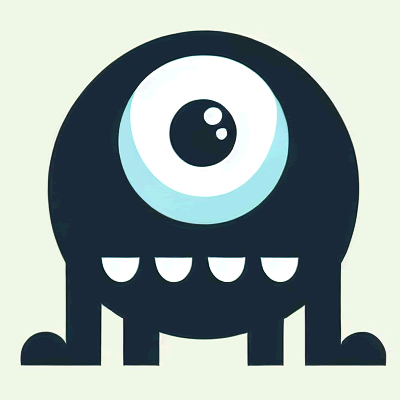Journey AI Art
What is Journey AI Art?
JourneyAIart.com is a free online platform that allows users to generate art using the Midjourney AI Art Generator, powered by the Midjourney V6 API. The platform offers a free daily quota for users to explore its capabilities and features. JourneyAIart.com supports a range of AI models, including V6 and NIJI, each offering unique strengths and capabilities.
The platform offers various functionalities including text-to-image, image-to-image, contextual references (Cref), and style references (Sref). Users can create artwork with different aspect ratios and customize settings to suit their needs.
Key features of JourneyAIart.com:
- Free Daily Quota: Users can explore the platform and its features for free every day.
- Multiple Models: Users can choose from various AI models, including V6 and NIJI, to suit their artistic preferences.
- Multi-Functional and Versatile: The platform supports various creative endeavors, including text-to-image and complex image transformations.
- User-Friendly Interface: The platform features a simple and intuitive interface that makes it easy for users to navigate and utilize its features.
Key Advantages of Midjourney V6:
- Enhanced Realism: Creates artwork with a more realistic and lifelike visual style.
- Streamlined Prompting: Allows users to create high-quality images with fewer inputs.
- Faster Output: Delivers generated images faster without compromising on detail or quality.
- Advanced Contextual Reference (Cref): Utilizes context-specific images to enhance the accuracy and relevance of generated artwork.
- Sophisticated Style Reference (Sref): Integrates specific artistic styles into artwork using style references, allowing for highly customized artistic outputs.
How to Use Midjourney V6 on JourneyAIart.com:
- Sign Up and Access: Create a free account on JourneyAIart.com to access the daily free quota.
- Create Your Art: Choose an AI model, input a creative prompt, and enhance it using Cref (Contextual Reference) or Sref (Style Reference).
- Generate and Explore: Adjust settings such as style and aspect ratio, and generate your artwork. Explore different configurations and refine your creations further.
The website provides comprehensive information on utilizing Midjourney V6, including how to get a seed, maintain consistent style, edit images, and obtain the highest resolution. JourneyAIart.com also includes a frequently asked questions (FAQ) section, various resources such as blog posts and tutorials, and a contact information for customer support.