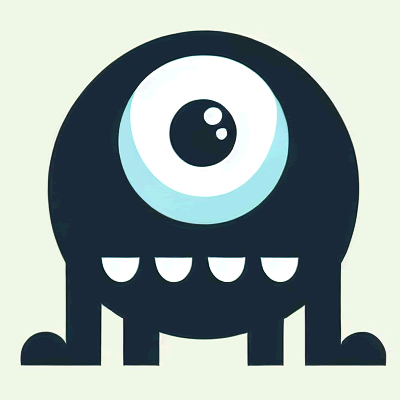AudioBriefs
What is AudioBriefs?
AudioBriefs is a Google Chrome extension that offers instant summaries and transcriptions of voice messages in WhatsApp Web. With a simple click on the icon next to each voice message, users can effortlessly convert voice messages into text in seconds, saving time and providing detailed transcripts.
The installation process is straightforward:
- Install the extension: Locate the "Install in Chrome" button on the AudioBriefs website. This will take you to the Chrome Web Store where you can obtain the extension.
- Add the extension: Click on the "Add to Chrome" button in the Chrome Web Store to initiate the installation process. A pop-up window will appear with information about the extension and its permissions. Click "Add extension" to download and install the extension automatically.
- Log in to WhatsApp Web: Once the extension is installed, open WhatsApp Web in your browser. If you haven't already, log in with your Google account. This will enable you to start using AudioBriefs.
After logging in, you can use the extension to summarize and transcribe voice messages. If you need credits to use the extension, you can recharge your account as needed.
AudioBriefs is a time-saving tool that enhances the WhatsApp Web experience by providing users with instant access to the content of voice messages without having to listen to them.