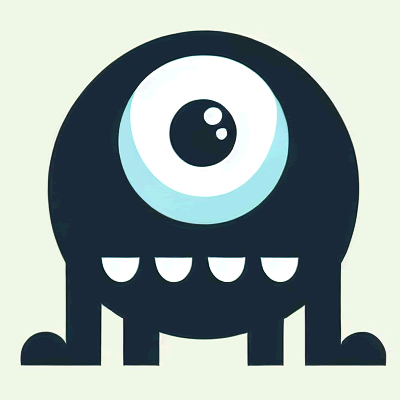AutoPod
What is AutoPod?
Unlock the power of automation for your video podcasts and shows with AutoPod's plug-in pack for Adobe Premiere Pro. Streamline your editing workflow and save countless hours with our intelligent multi-camera editing, customizable social clip creation, and efficient jump cut tool. Start your free trial today!
Features
- Multi-Camera Editing: Simplify editing with automatic synchronization and cutting of multi-camera sequences, supporting up to 10 cameras and microphones. Enjoy a seamless workflow, perfect for various shot configurations.
- Customization and Presets: Tailor editing to your style with customizable cutting methods and shot frequency. Save and reuse your favorite presets for efficient, streamlined production.
- Social Clip Creator: Produce optimized video clips for social media platforms with automated resizing, watermarking, and endpages. Batch export functionality makes sharing your content quick and effortless.
- Jump Cut Editor: Engage your audience with jump cuts that automatically detect silences. Customize decibel thresholds to suit your microphones, ensuring a dynamic and captivating social media presence.
Use Cases:
- Video Podcast Production: Use AutoPod to drastically reduce editing time for your video podcasts, delivering professional results with minimal effort.
- Video Show Editing: Create polished video shows with ease, making use of automatic multi-camera edits and quick customization for various formats and styles.
- Social Media Content Creation: Craft impactful social media content without the manual hassle, leveraging the power of AutoPod's jump cut and clip creation tools.
With AutoPod's advanced editing plug-ins for Adobe Premiere Pro, content creators can now focus on their vision instead of getting bogged down by the intricacies of the editing process. Whether working on solo projects or managing a multitude of video formats and platforms, AutoPod provides the precision and efficiency needed to keep your audience engaged.