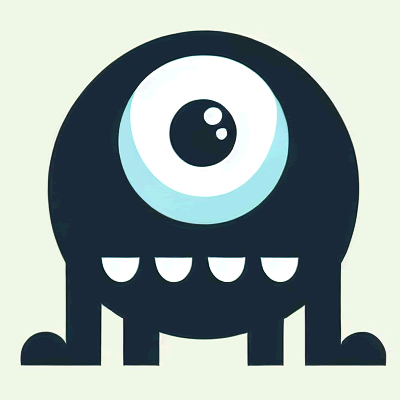Checkget
What is Checkget?
Checkget is a powerful and intelligent assistant for ChatGPT that works across all websites and software. With AI automation, it can easily adapt to different scenarios, giving you the flexibility to reply to emails, explain code, or find any information you need. Checkget saves you time, ensures your privacy and security, and offers a dark mode for comfort. Available as a browser extension for Google Chrome, Microsoft Edge, and Mozilla Firefox, it can be accessed anytime, anywhere.
Features
- Versatile and Compatible: Use ChatGPT on any website or software by just clicking Cmd/Alt+K, providing you with a seamless experience.
- Time-Saving: No need to copy and paste; open Checkget from any website by simply pressing a key, saving you valuable time.
- Intelligent Automation: With AI boost, it adapts to your use case automatically, whether you're replying to emails or explaining code.
- Powerfully Multifaceted: From answering questions, finding information, to correcting grammar, summarizing, translating and more, it does it all!
- Privacy and Security: Your data is encrypted and remains visible only to you and ChatGPT. Still concerned? Choose the local mode for direct communication with ChatGPT.
- Flexible Pricing: Ranges from a free personal plan to an Ultimate plan with comprehensive features and priority support, geared towards meeting your diverse needs.
Use Cases:
- Communicating Efficiently: Use Checkget for timely and intelligent automated responses to emails in professional settings
- Coding Assistance: Use Checkget to get help while coding, such as explaining complex code
- Learning Enhancement: Employ Checkget as a tool to find any information you need or even to translate, correct and summarize text
Make your web browsing more efficient with Checkget. The powerful AI-driven assistant for ChatGPT makes communication easy, makes coding easier, and makes learning more efficient. With Checkget, you are always in control. Add to your browser today!