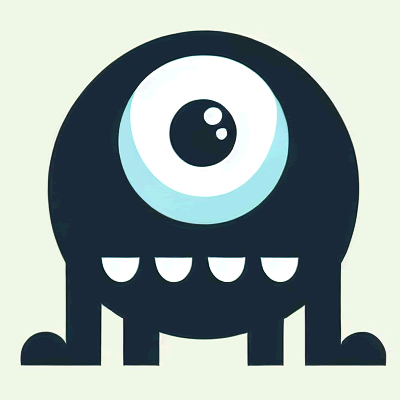Microsoft Designer
What is Microsoft Designer?
Embrace the future of graphic design with Designer's AI technology. Create professional, customized designs with ease, from social media graphics to invitations - all for free during the preview period.
Features
- Generative Design Tools: Use AI-powered features like Generative Erase, Fill, and Expand to perfect your designs with precise automation.
- Smart Layout Assistance: Receive dynamic layout suggestions as you add elements, ensuring a professional look with minimal effort.
- Social Media Readiness: Generate tailored captions and hashtags for effective engagement, and share designs seamlessly across platforms.
- Brand Kit Customization: Maintain brand consistency with ease using the Brand Kit feature to apply your fonts and color palettes instantly.
- Mobile Design on the Go: Stay creative anywhere with the upcoming iOS and Android apps, bringing the power of Designer to your fingertips.
Use Cases:
- Marketing and Promotions: Create compelling social media posts, announcements, and ad campaigns with customized, eye-catching graphics.
- Event Planning: Design personalized invitations and announcements for birthdays, corporate events, or grand openings swiftly and stylishly.
- Content Creation: Enhance blogs or YouTube channels with custom thumbnails, banners, and visuals that stand out.
- Personal Projects: Craft unique and heartfelt digital postcards, greeting cards, or personal branding materials.
Designer offers an innovative solution for both beginners and seasoned creators to produce professional-grade designs quickly and effortlessly. With its AI-driven features and user-friendly interface, it’s an invaluable tool for making your mark in the digital world. Try it now for free and experience graphic design reimagined.