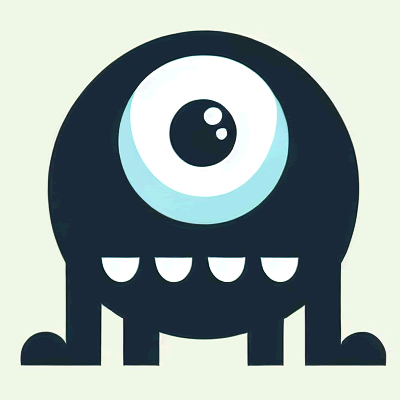Document AI by Playmaker
What is Document AI by Playmaker?
Playmaker Document AI offers a comprehensive solution for automating document-based workflows. With their AI-powered platform, you can streamline processes by eliminating manual work and extracting valuable data from various document types.
Here's a breakdown of key features:
Simplify Your Document Workflows:
- Fetch Documents: Import documents through email, API, or manual upload. Playmaker supports diverse formats, including PDF, PNG, Excel, and TXT.
- Validate for Accuracy: Establish rules to verify extracted data or define specific criteria for workflow execution.
- Extract Data: Leverage Document AI to extract data from documents, including contracts, invoices, and more.
- Push to Integrations: Seamlessly integrate extracted data with over 300 applications via Playmaker.
Document Processing Capabilities:
Playmaker Document AI handles a wide array of document types, including:
- Contracts and Agreements
- Invoices
- Bank Statements
- Payslips
- Resumes
- ID Cards
- Bills
- Tax Documents
Commonly Extracted Data Fields:
The platform extracts essential information such as:
- Amount Due
- Currency
- Invoice Date
- Line Items (quantity, amount, description, product code, unit price)
- Purchase Order
- Net Amount
- Receiver Address, Email, Name, Phone
- Ship To Address and Name
- Supplier Address, Email
Security and Privacy:
- Your data is kept private by default and never leaves Playmaker's servers during the extraction process.
- Documents are securely deleted after processing to ensure the highest level of privacy.
Frequently Asked Questions:
- Document Security: Playmaker prioritizes data security, ensuring your documents are processed securely.
- Document Types: Playmaker can handle most common document formats, including relatively complex ones.
- Data Utilization: Extracted data can be seamlessly integrated with various applications through Playmaker's extensive integration library.
- Unique Document Formats: Playmaker's AI adapts to custom document formats, intelligently identifying and extracting relevant data.
- Workflow Automation: You can automate the entire document processing workflow, encompassing fetching, extraction, validation, and integration.
- Document Disposal: Documents are securely disposed of within 7 days after workflow completion.
- Document Submission: You can submit documents for processing via email ([email protected]) or through their website.
- Data Validation: You can set custom validation rules to ensure the accuracy of extracted data.