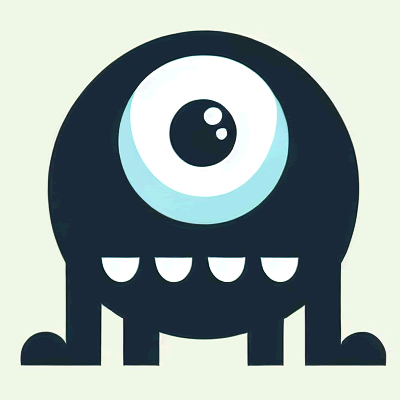MimicBrush AI
What is MimicBrush AI?
MimicBrush is a free online image editing platform that leverages AI to seamlessly integrate elements from reference images into your edits. Its innovative imitative editing technique provides high-quality and realistic modifications, making it an ideal tool for both beginners and professionals.
Features
- Simple Image Editing: Select a specific area of an image and modify it based on a reference image, with automatic adjustments to match the reference style.
- Automated Processing: No professional skills required. The tool automatically mimics the style and details of the reference image.
- Localized Modifications: Allows precise edits to specific parts of an image, which is useful for detailed modifications.
- Texture Transfer: Supports transferring textures from a reference image to the source image, preserving the original shape of objects.
- Post-Processing Refinement: Enhances the quality and consistency of images generated by other methods.
How to Use MimicBrush
- Select Your Editing Area: Choose the area of the source image you want to edit by marking it with a white mask.
- Provide a Reference Image: Upload a reference image containing the desired visual elements.
- Experience Seamless Editing: Watch as MimicBrush's AI technology transforms the selected area of your image.
- Explore and Experiment: Try different reference images and editing areas to discover new possibilities.
- Compatibility Across Devices: Accessible on desktops and mobile phones for a seamless editing experience.
Use Cases
- Creative Projects: Enhance creative projects by integrating elements from various reference images.
- Professional Edits: Suitable for detailed and professional-level image modifications.
- Post-Processing: Used as a refinement tool to improve images generated by other methods.
MimicBrush is an advanced, user-friendly image editing tool that simplifies the process of integrating elements from reference images. With features like automated processing, localized modifications, and texture transfer, it provides a high-quality editing experience suitable for both personal and commercial projects. Its compatibility across various devices ensures that users can enjoy seamless image editing anytime, anywhere.