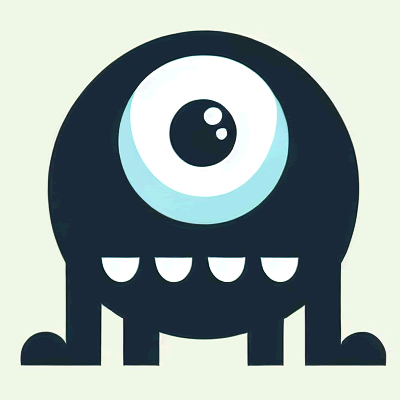Screen Time for Windows
What is Screen Time for Windows?
Discover unparalleled insights into your PC usage with MonitUp Screen Time. Track, analyze, and improve your screen time habits with AI-powered suggestions. Try it free for 7 days!
Features
- Real-Time Usage Reports: Instantly view how much time you spend on your Windows PC with comprehensive real-time reports, available hourly and daily.
- AI Productivity Insights: Leverage the power of AI to obtain personalized suggestions based on previous usage, helping you enhance productivity.
- Application Categorization: Classify applications into efficient, inefficient, and neutral categories to tailor productivity reports for individual or company needs.
- Detailed Productivity Reports: Access in-depth reports to monitor the productive and unproductive hours of your team within specified date ranges.
- Customizable Categories: Customize app categorization to align with your workstyle, enabling MonitUp to deliver more accurate productivity measurements.
- Automatic Updates: Benefit from the latest features and improvements without manual intervention, keeping the focus on your work.
Use Cases:
- Individual Time Management: Individuals can analyze personal app and website usage, and adjust habits to reduce time wastage and boost daily productivity.
- Team Productivity Enhancement: Teams can utilize reports to set clear usage limits or goals, improving focus and efficient use of working hours.
- Parental Control: Parents can monitor their children's computer usage to ensure a healthy balance between screen time and other activities.
MonitUp Screen Time for Windows offers a multifaceted approach to managing and improving your digital productivity. With AI-driven insights and easy-to-understand reports, you can gain control over your time and make informed decisions that lead to personal and professional growth.