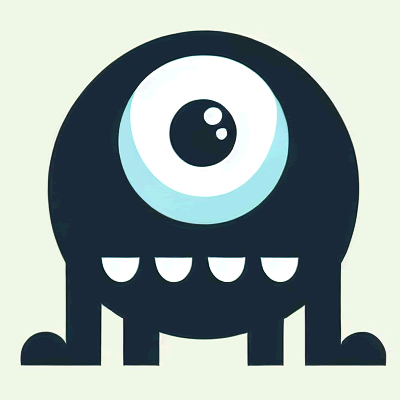Smudge
What is Smudge?
Turn your colour management into an effortless process with the Developer Colour Palette App. Convert, organise and share your colour palettes easily and efficiently with our AI-powered app. Available on iPhone, iPad, and Mac.
Features
- Versatile Colour Converter: Choose, convert, and organise your colours seamlessly. Supports translation to HEX, RGB, and Swift code.
- AI Colour Extraction Feature: Extract dominant colours from your images using AI technology, generating palettes from objects, scenes and more.
- Palette Sharing: Share your generated palettes with team members or clients, ensuring everyone is on the same page.
- Permissions Control: Grant or deny access permissions for view, edit, add or remove functionalities to maintain control over your shared palettes.
- Sync Across Apple Devices: Your created palettes are automatically synced to the cloud and can be accessed across all your Apple devices.
Use Cases:
- Project-based Organising: Create multiple colour palettes for different projects or brands.
- Personalised Naming: Name your colours according to their usage in the project for easy identification.
- Colour Selection: Choose a specific colour from an image or use the AI colour extraction feature.
- Collaborative Design Work: Share and join palettes with design team members for joint projects.
- Inspiration Boost: Use the AI Assistant tool to generate a palette based on specific phrases for instant inspiration.
Streamline your colour management process with the Developer Colour Palette App - your companion with a built-in AI assistant to help convert and organise your colour palettes. Available on iPhone, iPad, and Mac.